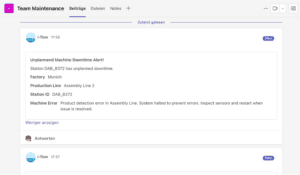Microsoft Teams, or MS Teams for short, enjoys great popularity worldwide as a collaboration platform and chat application. With increasing use by companies, educational institutions and organizations, the application has also established itself as an indispensable component for communication in manufacturing companies. In this context, the question of how to integrate Microsoft Teams into the existing OT/IT infrastructure is becoming increasingly important.
What is Microsoft Teams?
Microsoft Teams is an advanced platform for team communication and collaboration from Microsoft. The software was first introduced in 2017 and has been an integral part of Microsoft 365 ever since. It enables users to collaborate, communicate and exchange information online. Teams offers various functions such as real-time chats, audio and video conferencing and joint document editing.
Use-Cases in the Industrial Context
Production is an area where smooth and effective communication and collaboration is crucial. Therefore, the integration of applications such as Microsoft Teams in production has many advantages:
- Improved employee communication: The application enables fast and effective communication (e.g. via chat or video) between employees in the factory. This is particularly helpful when solving problems and coordinating tasks.
- Channels and team structure: The team structure in Microsoft Teams can be set up analogous to the factory organization in order to optimize communication between production lines and factories. Each channel can be geared towards a specific responsibility (e.g. maintenance) or a specific topic (e.g. shift handover).
- Automated notifications and alerts: By connecting systems (e.g. OT/IT infrastructure) and machines to MS Teams, employees are informed directly and automatically in the event of problems or downtimes in order to minimize downtimes.
Integration Options in the OT/IT Infrastructure
Microsoft Teams offers various integration options via so-called “connectors”. These make it possible to integrate third-party software and services directly into Teams. Some of the available connectors are
- Incoming webhooks: Teams enables the integration of incoming webhooks. These allow external applications to send messages directly to a Teams channel.
- Outgoing webhooks: Outgoing webhooks can forward Teams messages to external services. This enables the integration of actions in third-party software based on Teams messages.
- Microsoft Power Automate (formerly Flow): Power Automate enables the automation of workflows between Teams and multiple other applications. This allows users to create flows to synchronize data and actions between Teams and third-party software.
- Power BI Connector: Teams can be integrated with Power BI to display dashboards and reports directly in Teams. This integration makes it possible to share data visualizations and analyses directly in the Teams environment.
i-flow and Microsoft Teams
In production, quick reactions to machine downtimes and problems are of crucial importance. Using i-flow, automatic notifications can be sent to the responsible personnel via Teams in the event of deviations in the production process. i-flow provides the interface and is the link between production systems and Microsoft Teams.
i-flow harmonizes and structures data from different sources to ensure that all team members have up-to-date and accurate information. This can ensure the availability of skilled staff to resolve problems quickly and minimize downtime.